Contents

Wanna know about HDD Vs SSD? Read further to know more about it.
Do you know what hard disk drive (HDD) or solid-state drive (SSD) you need for your next computer? If you’re looking to build a new desktop or laptop computer, you’ll need to decide between an HDD and SSD.
There are two main differences between the two types of drives: SSDs are faster than HDDs, but they have a much shorter lifespan. For most people, the tradeoff is worth it. If you want to learn more about the differences between SSDs and HDDs, read on.
HDD (Hard Disk Drive)
An HDD is a type of data storage device that stores data on magnetic platters. These platters spin at high speed and are enclosed in a hard drive enclosure. The platters are made of metal and coated with a material that allows them to store data.
As the platters spin, they create a magnetic field that causes the individual bits of data to align themselves into a pattern. The pattern can be read by the computer. HDDs use a spindle motor to rotate the platters.
Spindle motors are typically made of metal and are driven by a spinning electrical coil that creates a magnetic field. The coil spins as the platters spin. The faster the platters spin, the faster the coil spins.
This means that the faster the platters spin, the faster the coil spins. This relationship between the speed of the platters and the speed of the spindle motor causes the platters to rotate at a constant speed.
How Hard Drives Work
Hard disk drives are made up of one or more spinning disks with a read/write head attached to each one. There is also an I/O controller and firmware that tells the hardware what to do and communicates with the rest of the system.
Each plate is organized into concentric circles called tracks. These circles are divided into logical units called sectors. A sector number in track results in a unique address that can be used to organize and locate data.
Data is written to the nearest available area. There is an algorithm that processes the data before it’s written, allowing the firmware to detect and correct errors.
Hard drives have different preset spinning speeds. 4200 rpm is the lowest and 7200 rpm is the highest. The higher the preset speed, the faster a hard drive will be able to read and write data.
Reading And Writing
Every time you run a program, your computer requests or updates data from the hard drive and tells the actuator arm where the data is located.
The read/write head reads the presence or absence of a charge in each address and gathers the data. If the request was to update the data, the read/write head changes the charge on the affected track and sector.
Latency is the time it takes for the platter to spin and the actuator arm to find the correct track and sector on a hard drive.
Benefits
Hard disks are generally more reliable than solid-state drives, and because they aren’t as energy-efficient, they tend to cost less. Hard disks are still a good choice for most applications.
Drawbacks
One drawback to HDDs is that the mechanical parts used to read and write data are slower than the electronics that do this.
This means that the mechanical parts can sometimes skip or fail when the computer is dropped. Laptops have more concerns about dropping than desktops. HDDs are also heavier and use more energy than SSDs.
SSD (Solid State Drive)
SSD is a type of storage device that uses flash memory to store data. They don’t use a spinning disk or a magnetic platter. Instead, they use semiconductor memory chips to store data.
The chips are organized into blocks that are accessed using a controller. Data is stored in the blocks and each block has a unique address. The data is organized in a similar way to the way it’s stored on an HDD.
Once the data is stored on the flash memory, it can be erased and reused. In this way, SSDs are similar to a USB drive or SD card. Benefits Because flash memory is non-volatile, SSDs are very reliable and they are more energy-efficient than HDDs.
An SSD is also much smaller and lighter than an HDD. SSDs also have a faster read/write rate than HDDs. Because they don’t use moving parts, they are more durable than HDDs. Drawbacks An SSD doesn’t have as much space as an HDD. A typical 1TB hard drive has about.
How Does Solid Side Drives Work
An SSD is a type of data storage device that stores data on flash memory. Flash memory is a type of non-volatile computer memory that does not require power to retain information. It’s made of transistors and is usually packaged in small, thin, square packages called chips.
There are no moving parts in an SSD. All the data is stored in the flash memory. The controller reads the data from flash memory and sends it to the host as needed.
Reading And Writing
SSDs write data by storing charges in the memory cells. This causes the bits to change from one value to another. This happens very quickly, which is why they are often referred to as “fast” drives. When reading, the controller reads the charge stored in each cell and converts the data back to a binary number.
SSDs often have this other process, called TRIM, which tells the drive that it can skip rewriting some parts of data stored on the drive. Because there are a finite number of times any block can be rewritten, this is an important process that prevents premature wear on the storage drive.
Benefits
Solid-state drives (SSD) are faster than traditional hard disk drives. They’re lighter, have lower power usage, and are more durable because they don’t rely on spinning disks to store data. These drives are an excellent choice for gaming computers.
Drawbacks
Solid-state disks (SSDs) are a newer technology, and as such, are more expensive than hard disk drives (HDDs). Although they’re catching up, it’s more difficult to find large-capacity solid-state drives. Hard disk drives (HDDs) can be as much as 2.5 times larger.
The Decision
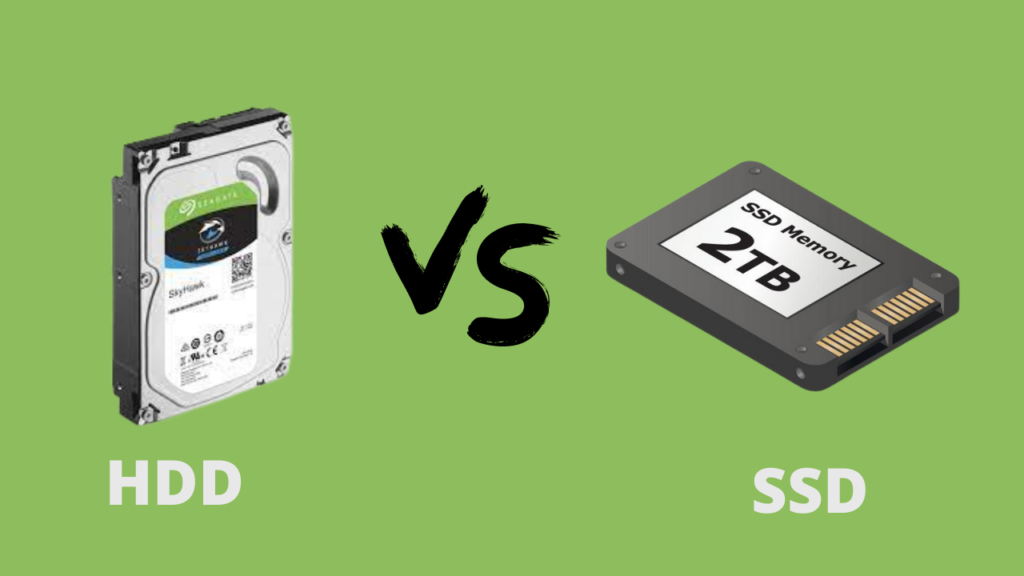
Hard drives are an older technology than solid-state drives. The differences between hard drives and solid-state drives are in the technology used to store and retrieve data. The table below illustrates some of the differences.
Cost Speed Durability Highest Capacity Energy Efficiency
HDD: Cheaper Slower Less Durable 10TB Use more energy
SSD: Expensive Faster More Durable 4TB Use less energy
Conclusion – HDD Vs SSD
You have a choice to make. You can either go for a traditional HDD, or a newer and more advanced technology called SSD. Both have their benefits and disadvantages, and the decision is yours to make.
SSDs are faster and offer better performance. But they are also more expensive. In the end, the decision depends on your specific needs and requirements.
I would recommend going for the more advanced technology if you’re looking for higher performance. The only real downside to SSDs is that they tend to cost more than traditional HDDs.
